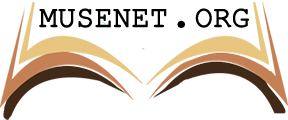We honestly don’t know what we would do without the internet. We are so used to it nowadays that it would be difficult to imagine the world without it. We use it for everything and anything – from sending custom gifs to our friends to learning How to Play Blackjack – it just gives us so many opportunities we didn’t have before. However, as great as the internet is, it is also filled with danger and content that is not suitable for children and teenagers. That is why it is essential that you treat your students like adults and to give them a few tips on how to stay safe online.
Social Media

Most social media accounts should, legally and ideally, only be made by adults. The problem is that anyone can check the box that claims they’ve read the Terms and Conditions, as well as the Privacy Policy and that they are over 18. There are very few measurements that prevent people from creating social media accounts.
If a student already has a social media account, it is up to their parents and you as their educator to point out a few safety tips regarding social media, including not disclosing their address and location and keeping their posts clean of all hateful comments, especially if they are regarding race, gender, politics, religion and so on. Secondly, they should keep their accounts private and know who their friends and followers are, instead of blindly accepting everyone.
Finally, they should remove all posts and pictures they would not want available to the general public, including family members and teachers.
Protecting Privacy
Teach your students to never give out their private information, whether on social media posts, e-mails, or chat rooms. Furthermore, teach them about internet scams that are used to get to a person’s information and computer. Provide them with resources to read up on how to recognize whether a website is legitimate or not, why it’s a bad idea to click on a link form a person you don’t know or from a person you do know but who is suddenly speaking gibberish, and how to create a strong password and why that’s important. Turning off location settings is also a good idea.
Are They Who They Say They Are?
If you are worried about getting catfished (talking to a person who is not they are claiming to be online), you can search the person’s full name online and do a reverse Google search on their profile picture, if any. If those are not available, you should probably not engage the person in question to begin with. This is also the case if the name/photo/some other details don’t match what you find online.

Are the Links Safe?
Ask the person who sent you the link whether they are responsible for it or not. If they are, hover the cursor of the mouse over the link, but don’t click it. If the URL matches the link, it is probably legitimate. Otherwise, it’s spoofing, a technique used to install malware on your computer.
Cyberbullying
Cyberbullying involves many things from verbal abuse and toxic behavior to blackmailing someone online. You should hold a special presentation about the dangers of cyberbullying, how to avoid it, and how not to practice or condone it.
Digital Literacy
Teach your students how to be digitally literate. In other words, you need to help them understand how what they do online leaves a footprint, how to handle the information they find and check its validity, as well as what ethical use of digital resources means. There are multiple websites covering these topics.