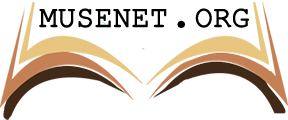While many people are still pretty old-school (pun intended) when taking down notes, arranging meet-ups for study sessions and jotting down ideas, the technology that is widely available allows us to keep track of our study sessions, problematic topics, die projects, and so much more in the form of apps. After all, if we can use technology to chat with other people, watch Youtube or bet with the промокод vbet, why not use it for organization and education? Here are 4 apps that facilitate studying and learning. At the time of writing, these apps usually scored 4/5 or above where a rating system was available.
Evernote

Evernote is a free app that is available for both Android and iOS devices. The beauty behind the app is the fact that you can not only take down digital notes (which, to be fair, can be done with any notes app), but also to scan handwritten pages, upload photos and audio files, and to organize all the files and folders in designated places, giving you easy access to everything you have taken down or recorded at a swipe of a finger.
You can also use the app to create planners and organizers, giving you ample warning before a project is due or letting you know there is a bit of a scheduling conflict of any sort. You can also attach Microsoft Office documents. The premium version comes with unlimited devices, 10GB of uploads each month, saving emails, and instant presentations of your notes, as well as offline access to your files.
Exam Countdown Lite
Have you ever been in a situation where you are surprised by a sudden period of free time you were not prepared for? You start to relax, thinking that you must have finished all of your chores and obligations only to be hit in the face buy those same obligations at the end of the day because you forgot them. Just me? Okay. However, Exam Countdown Lite is precisely the type of app that prevents you from forgetting exams, by color-coding different subjects and giving you a countdown timer for each one. You can also add a few basic notes to your exams.
Speechnotes

If you are struggling with jotting down important information or are just in the habit of thinking out loud, Speechnotes is here to help you. It is a speech-to-text app that uses Google’s speech recognition and allows you to write your papers and jot down ideas while backing up all your relevant files to your Google Drive. You can even do it offline, though the features work better while you are connected. It’s available for desktops, laptops, PCs, Android, and iOS. You will never have to worry about forgetting your thoughts while writing them down.
Flashcards – Study, Memorize & Build Vocabulary
There are many different Flashcards apps out there and I happen to enjoy this one. The idea is to create your own flashcards of relevant topics and definitions. Why would you bother with an app when you can make some real-life flashcards of your own, you may ask? Well, this app also gives you memory games featuring your own cards, making learning that much more interesting. You can also have spaced repetition, meaning that you can see how long it has been since your last revision, and you can import cards with no limits. On a side note, it can also be used to build your vocabulary.